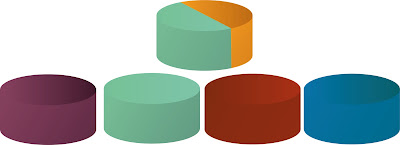When mocking the design up in illustrator I was taking a 3 dimensional approach and so I used the perspective too to guide me with angles etc. I also used the gradient tool to add in colour gradients to the surfaces so that it had that more real life effect.
Here is a screen shot piecing the 3dimensional angles together.
and now adding the gradients to give a real 3D finish.
This is the initial concept that i worked up to in illustrator. I used a header board that would hold the Upton Town logo and beneath was a red strip of colour to attract attention from distance.
Upon receiving feedback from my peers I was weary as to the design being too modern. I also had feedback from a member of the Upton Town council who came in to lecture to take a look at our work, and his response was that it did look too modern and also that it was rather large and bulky for such a small town. I believe that his statement was right as upton has very thin pathways and so having a giant big board placed on one would look totally out of place but also block views get in the way etc.
another design i has was to create an interactive wayfinding board but was given advise the upton do have a budget and something like that would exceed the limit.
Here is what it looked like when I originally mocked it up. The inspiration came from interactive wayfinding in shopping centres where you could search for a location and then a walkthrough map would appear telling you how to get there the quickest way.
I then went back to the drawing board and considered the location of Upton and what kind of board would suit the town. My original was clearly a design more for a modern city.
After drawing more thumbnail ideas I came to the decision that I would design a board that used thin metal panels to hold the information on and they would be held by thin metal poles either side.
I also would change the colour to silver from black as I feel the black colour just looks way too modern for Upton. I decided i would still use a form of attracting the audience by keeping a colour flare onthe upper of the board but i would move it to being on the top of the poles, instead of using a strip underneath the logo panel.
I then set about designing the map for the board.
I drew out several ideas for a map including the use of 3 dimensional landmarks using inspiration from the legible london way finding maps. but I decided that It may be unnecessary for such a small town where everything is within a close proximity.
I went on to draw out a simple 2D map that shows the simplistic elements of roads and geographic features.
This first image shows the basic layout of my first map, I used google maps to draw the map to scale.
I then added in some of the colour zones to get an idea of what it would look like with this in place. It turns out that I didn't like my choice here as i think it just looks too amateur and I think the block-iness of the roads looked horrible. I then went back to consider the next plan to change the map. I thought about the fact that Upton is changing all the time, with shop owners leaving and hopefully new ones moving in but because there is a lot of change I thought that the colour zones might also become out dated and so I though up an idea for my map that allows the zones to be changed.
I would create little coloured pieces that where screwed onto place at the specific locations on the map. Each location of building would have a hole that the colour could be screwed into at designating that building to the type of place that it is eg. food and drink, business, shopping etc. and if there was none of the above in this location then a plain grey colour would be screwed into place so that it blended in with the rest of the map.
These are the little Cylinders that would be screwed into the board to mark the colour zones
I decided that the colour orange and green could be additional to the colour scheme in my map as there are a fair few pubs and restaurants around Upton that provide a bed and breakfast service so it comes under food and drink (green) and accommodation (orange).
I then used google earths street view to head down the roads proving the location of the different places in upton and corresponding my map to this.
This is the colour zone mapping system that I came up with and this is what i will use as my final.
Now i just needed to add in the extra little elements around the map before finalising it.
I decided that it would be pointless putting down every single house within the maps view in upton as an orange circle piece so I decided to print onto the surface of the map orange grid lines that show housing neighborhoods.
I also drew up a couple of little Isotypes in Illustrator to add places of interest such as schools, library, and police station. These were drawn out using the pen tool.
School Isotype symbol
Library Isotype symbol
Police Station Isotype Symbol
I decided to add a 5 minute walk boundary to the map just as a little indication to how long it will take to walk somewhere.
As this map is based on pedestrians travelling on foot I thought It appropriate to put into the design where footpaths are so that they can be notified by the audience as to where they are situated.
The final touch I made to the map was to add a location marker of the map so that the user can identify straight away where they are and which direction they are facing (Facing the picture on the board to the same way that the audience is facing).
This is the final map design for my Information board. as you can see there appears to be less road than before tht was because on closer inspection google maps was in some circumstances marking driveways as roads and so it looked a little messy but looks so much more tidier now i have taken out all of the extras that are not actually roads.
now with the map complete i went on to put the board together with the town logo at the top and then a set of directional arrows held at about 7 feet high so that they could be seen by passers by even when people are standing at the sign reading the map that would be positioned on the lower panel along wth a legend and a introductory paragraph regarding the history of upton.
This is the final Information board design and as you can see i have met as many of the aims as I was able to hopefully designing a very suitable board.
Here is the information board placed in situ.